hello sume ;)
tutor ini khas untuk cik tiqa .
sudah lame beliau tanye ini kat lassie . sory ea late ^-^
oke . macam mane nak change the followers gadget font color ?
untuk match dengan blog kite . atau nak tukar colour yang lebih meriah .?
lets cekidaut . HAHA
lets cekidaut . HAHA
Step 1
Dashboard > Design > Page Elements
find ur Followers Widget
Step 2
klik edit then akan keluar seperti ini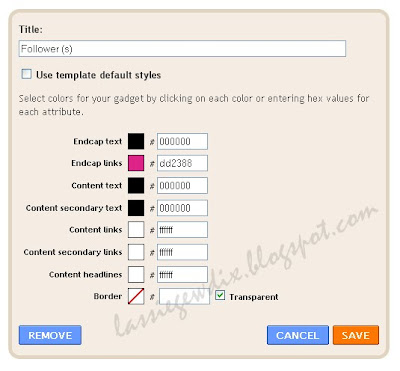
untuk cik tiqa .
kamu tanye lassie camne nak tukar font color num of followers rite ?
k, kamu just tukar color di bahagian content headlines .
tukar color yang match dengan ur blog :)
step 3
then . if da puas hati pilih color .
klik save . preview .
done :)


dear...asal yanie pnye color tu ta kua.
ReplyDeletepelixxxxx
haissshhhh
xkelua ?
ReplyDeleteyu buat color ape yunk ?
thank u for the tutorial. :)
ReplyDeleteyanie x uncheck kotak 'use template default styles' kot
ReplyDeletethnx lassie, sblum ni x pasan pun :P
hohoho~~ tengs kak lassie.. terharu giler... kak lassie siap wat tutorial lagi atas permintaan silly tiqa nih.. hehhehe...
ReplyDeleteactually ta tepikir pon yg kalu tuka warne font tu dapat sorokkan berapa jumlah follower tuh! ish ish.. asik pikir nk sorok aje.. aje.. silly betol! malu pon ade.. hihihihi ;P
@wana
ReplyDeletewif my pleasure syg :)
@Dark Half
ReplyDeletemybe tak untick kowt . HAHA .
yayaya ! ur welcome .
dulu lassie tak pasan gak .
tapi godek2 last jadi :D
@atiqah
ReplyDeleteits oke lerh my dear :)
jangan malu .
t lassie pun jadi malu gak .
HAHAHAHA ! *motif ?
:P